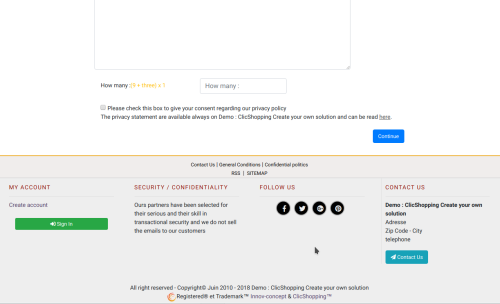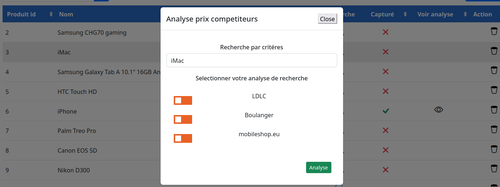Search the Community
Showing results for tags 'configuration'.
-
Version 1.0.0
191 downloads
This apps will allow you to implement for different form an antispam like invisible, numeric or google recaptcha The apps include : Invisible field inside your form Numeric recaptcha allow you to include a field a random number Important Note : Copy the in your shop directories Copy the apps_configuration_antispam.json into ClicShopping/Work/Cache/Github licence : GPL 2 - MIT Install : http://monsite/myAdmin/index.php?A&Configuration\Antispam Install all the modules in Design section Create Acoount Create Account Pro Contact us Tell a friend option if you theses modules installed Anonymous newsletter Customer Guest Account All informations about the ClicShopping Community : https://www.clicshopping.org Software : https://github.com/ClicShopping Official add on : https://github.com/ClicShoppingOfficialModulesV3 Community add on : https://github.com/ClicShoppingV3Community trademark License info : https://www.clicshopping.org/forum/trademark/ Github : https://github.com/ClicShoppingOfficialModulesV3/apps_configuration_antispam Github Download : https://github.com/ClicShoppingOfficialModulesV3/apps_configuration_antispam/archive/master.zipFree -
Version 2.1
14 downloads
This apps will allow you to analyze products price on another website for a similar product. The price is directly displayed inside the product information and inside the Price Scrapping module. This module include a prediction price using by Machine learning on 1000 iterations. Complete documentation is included inside the app you can add several websites to analyze You must understand the HTML to use this solution, This module contains - The language files in English and French - The css file in French and English - The module Technical Prerequisites: None License : GPL 2 - MIT Modules: - Compatibility: >= version 3.34 - Multi languages - Need composer to be installed -See readme for more informations Recommendation and documentation specific use : Documentation inside the module licence : GPL 2 - MIT Implementation Install : composer require symfony/dom-crawler composer require symfony/css-selector composer require php-ai/php-ml https://monsite/myAdmin/index.php?A&Catalog\PriceScrapping Activate the module Copy the apps_catalog_price_scrapping.json into ClicShopping/Work/Cache/Github Important Note : All the website doesn't accept to scrap their website. You must have some knowledge in HTML to set the scrapping All informations about the ClicShopping trademark License info : https://www.clicshopping.org/forum/trademark/40.00 EUR-
- apps
- configuration
-
(and 3 more)
Tagged with:
-
Configuration Introduction The main installation configuration parameters are stored in the following locations: Type Location Global includes/ClicShopping/Conf/global.php Shop includes/ClicShopping/Sites/Shop/site_conf.php Shop includes/ClicShopping/Sites/ClicShoppingAdmin/site_conf.php The global configuration file and all site configuration files are automatically loaded into their own groups when the framework is initialized. The global configuration file is loaded into a 'global' group, and the site configuration files are loaded into their own Site group (eg, 'ClicShoppingAdmin', and 'Shop'). Reading a configuration value is first attempted at the Site level, and if the configuration key does not exist, the global value is returned. A Site level configuration parameter has priority over a global level parameter if a global level configuration parameter is also defined. Custom Configuration Files It's possible to create custom configuration files that have priority over the values from the core configuration files. Custom configuration files can be stored in the following locations: Type Location Global includes/ClicShopping/Custom/Conf/global.php Per-Site includes/ClicShopping/Custom/Sites/SITE/site_conf.php Configuration File Format The format of the configuration parameters are stored in a "ini" style format in a PHP file that is assigned to a $ini PHP variable. This style of configuration was chosen over a plain text .ini file to prevent configuration parameters being read in cases of the configuration files being publicly accessible through the web server. An example format for the global configuration file is: <?php $ini = <<<EOD db_server = "localhost" db_server_username = "dbuser" db_server_password = "dbpass" db_database = "my_db_name" db_table_prefix = "clic_" store_sessions = "MySQL" time_zone = "Europe/Berlin" EOD; An example of a Site configuration file is: <?php $ini = <<<EOD dir_root = "/www/html/" http_server = "https://demo.shop" http_path = "/" http_images_path = "images/" http_cookie_domain = ".clicshopping.shop" http_cookie_path = "/" EOD; External Configuration Files External configuration files can be loaded using the following code: use ClicShopping\OM\CLICSHOPPING; CLICSHOPPING::loadConfigFile($path_of_file, 'ext_group'); This would load the configuration parameters of $path_of_file to the 'ext_group' configuration group. It is important that the ini format is stored as a string to the $ini PHP variable otherwise the configuration parameters can not be parsed. Retrieving Configuration Parameters Configuration parameters can be retrieved using CLICSHOPPING::getConfig(): use ClicShopping\OM\CLICSHOPPING; $value = CLICSHOPPING::getConfig('cfg_name'); In this example, the cfg_name configuration parameter from the current Site group is returned. If the current Site group does not contain the configuration parameter, the global group value is returned. It's possible to define which group the configuration parameter should be loaded from by defining the group name: use ClicShopping\OM\CLICSHOPPING; $value = CLICSHOPPING::getConfig('cfg_name', 'ext_group'); This would load the cfg_name configuration parameter from the ext_group group. The following can be used to first see if a configuration parameter exists: use ClicShopping\OM\CLICSHOPPING; if (CLICSHOPPING::configExists('cfg_name')) { .... } This will check if cfg_name exists in the current Site group or the global group. Checking to see if a configuration parameter exists in a specific group is performed as follows: use ClicShopping\OM\CLICSHOPPING; if (CLICSHOPPING::configExists('cfg_name', 'ext_group')) { .... } Please note that if the configuration parameter does not exist in the specified group, a check is also performed in the global group. Setting Configuration Parameters Runtime configuration parameters can be set as follows: use ClicShopping\OM\CLICSHOPPING; $value = true; CLICSHOPPING::setConfig('is_true', $value, 'ext_group'); If no group is specified in the third parameter, the configuration parameter would be set in the global group. This function does not save the configuration parameter to the configuration file - it only sets a runtime configuration parameter value.